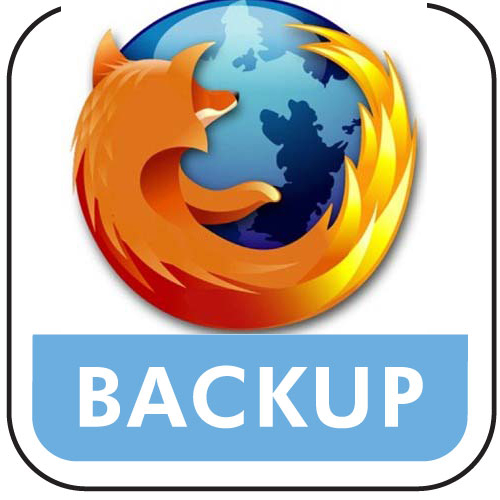
06 Feb Backing up your WordPress Website
Do you have a WordPress based website? Do you have a custom or premium theme of some sort? If you do then you’ll know that from time to time WordPress issues core updates to update the platform and from time to time then your theme developers will also issue updates to keep in line with the core updates. If you’ve been lucky over time all of these things have gone smooth for you. However, sometimes luck is not enough. Let me explain.
A little while back I was working on a new website with a new client. They had contacted me and asked me to help them with some SEO work. The very first thing I did was upgrade the WordPress core. It hadn’t been done for a couple of years. I should have known better. I should have asked why hadn’t it been done for so long.
Instead I just went ahead and did the update. First things first. Half the plug-ins stopped working. That was my first job. That should have been my warning sign. Once I got most of the plug-ins working, I then realized that the theme also had not been updated for some time. A couple of years. That should have been my second sign. But for some strange reason I didn’t follow my golden rule and I didn’t create a backup of this entire site. I just clicked ‘theme update’.

Therefore, I was left with but one choice. Build a new website. Six hours later the new website was pretty much done. Yes, it was updated. Yes, the plug-ins were updated and yes, WordPress was working well. However, that was a full day that I really could have been doing something else. Time spent on fixing a simple silly mistake because I didn’t do what I’m now going to ask you to do.
Number one. Always back everything up. Let me say it clearly. Back your shit up. It must be done. There is no other way to say it and when I talk about backup. I’m not just talking about exporting posts and pages. I’m not just talking about using a backup plug-in. I’m talking specifically about backing up your theme files which you will find through FTP or through your C panel in the WP content folder. These are the things that you must also back up especially after you make changes or customizations to your WordPress theme.
Number two. One of the other things you should always do, I believe, is have a backup of your website on either another server or at least somewhere else where people won’t find it. Even a subdomain on your own domain is good enough. Here’s why. Imagine that WordPress issues a core update. You have little choice. It’s a security fix. You must do the update, so you do. That core update means that your WordPress theme is no longer compatible with the new update. You’re in trouble. Your website looks terrible. Not good for clients. Not good for business. So you then have to wait for your WordPress developer to issue their update and hope that they get it right. Usually they do but not always. I’ve seen the most amazing things happen with websites where stuff just disappears and there is no reason why.
So if you happen to have your own backup of your own website somewhere else then you can test all the WordPress core updates. You can test all WordPress theme updates and you can test all your plug-in updates quickly, easily and it doesn’t matter if they make a mistake and something goes wrong.
So contact your web designer or your web host and get a subdomain in place. Send a clone of your website to that subdomain and have it there. Turn the search engine function off so that the search engines don’t find it. Perhaps put it into maintenance mode, a simple plug-in which will hide the home page and maybe redirect then people to your main website should they find it.
This one simple thing which, only taking you probably five to ten minutes, each time there is an update to test could save you five to ten hours if you have the skill to do it yourself or five, six, a thousand dollars perhaps in web design fees if someone else has to do it for you.
In my case, my mistake. Guess who fixed it. Yep. That’s okay. You can bet my client is really happy and honestly I am too because I learnt something valuable from this. Well, I was reminded of something that I already knew. This is my message to you today.
Always have a backup of your WordPress themes before you update.


